If you travel a lot or use a VPN, then at some point, Google might start to, wrongfully, think that you’d rather use some outdated local domain.
Steps to fix it:
- Go to
chrome://settings/searchEngines(copy-paste it into your address bar) - In the
Default search settingssection find “Google”
- Rename
Googleto ex.Google (Annoying)in the 1st field - Change
google.comto ex.Google.annoyingin the 2nd field - Copy URL¹ from the 3rd field
- Scroll to the bottom of the
Other search enginessection - Add a new search engine:
- Put
Googleinto the 1st field - Put
google.cominto the 2nd field - Paste the ¹URL from your clipboard into the 3rd field
- In the pasted URL replace
{google:baseURL}withhttps://google.com/
- Set this search engine as a default
- Close & Enjoy
Redirect examples:
| Thailand | Taiwan |
|---|---|
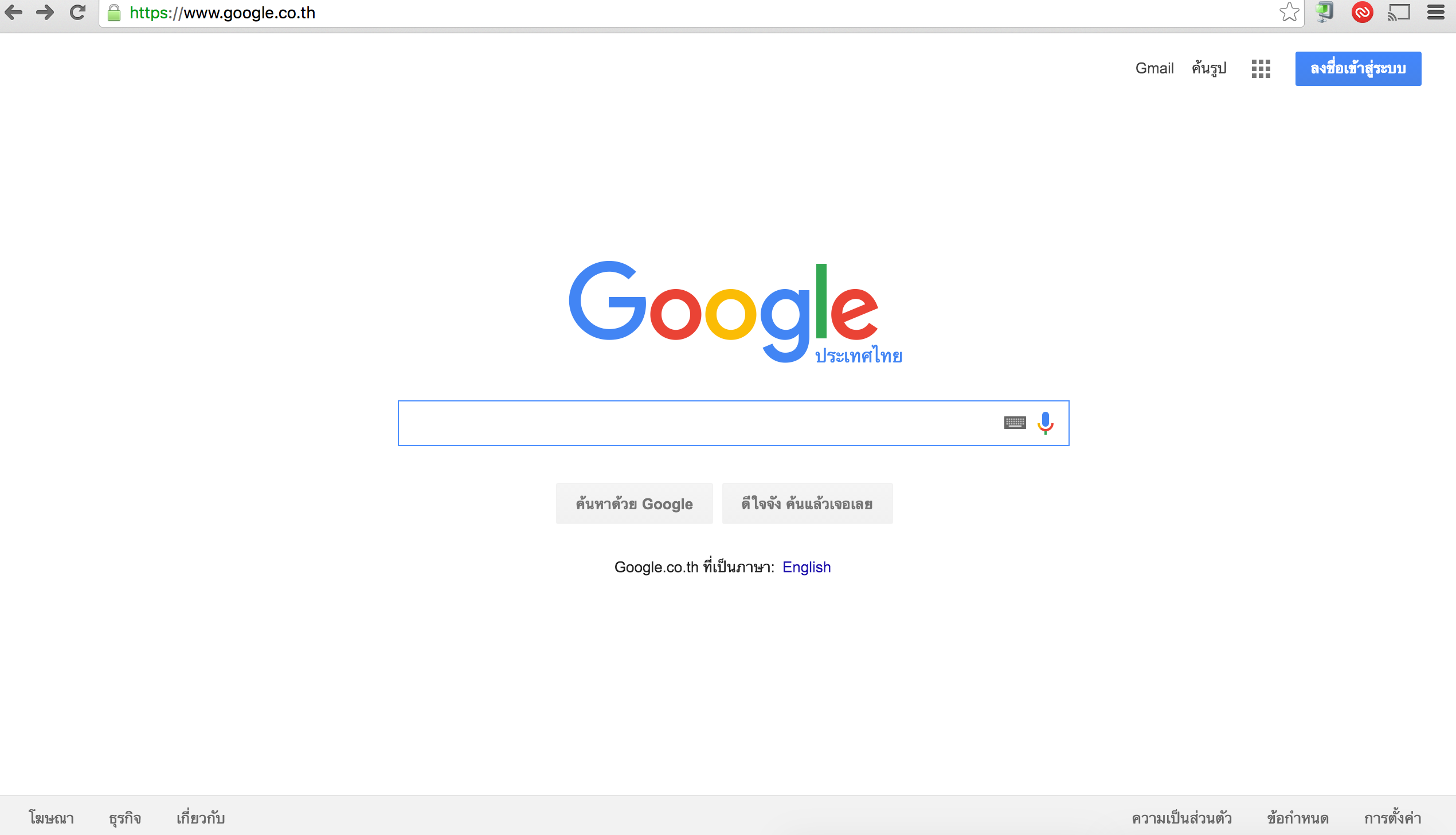 | 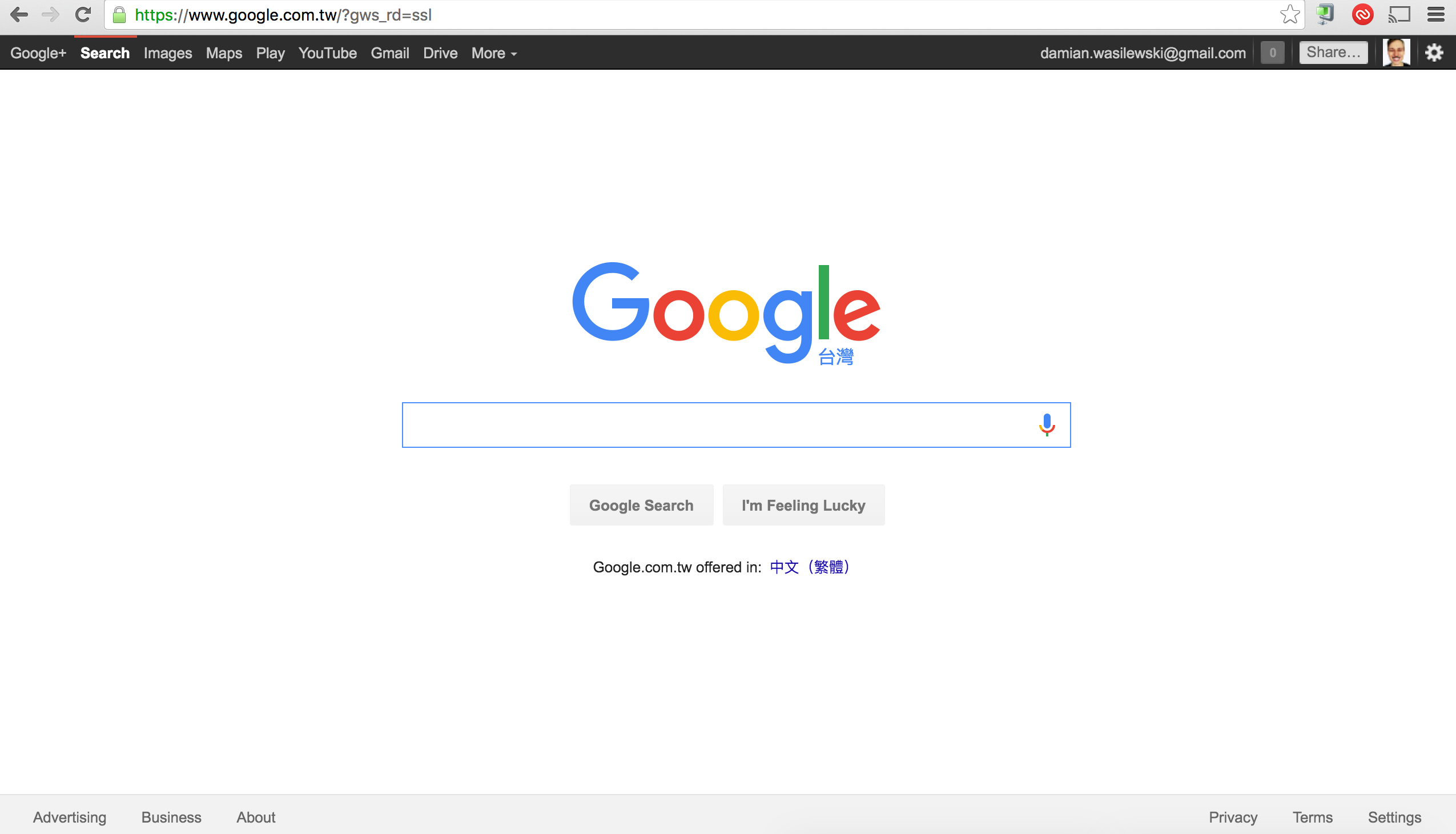 |
| China |
|---|
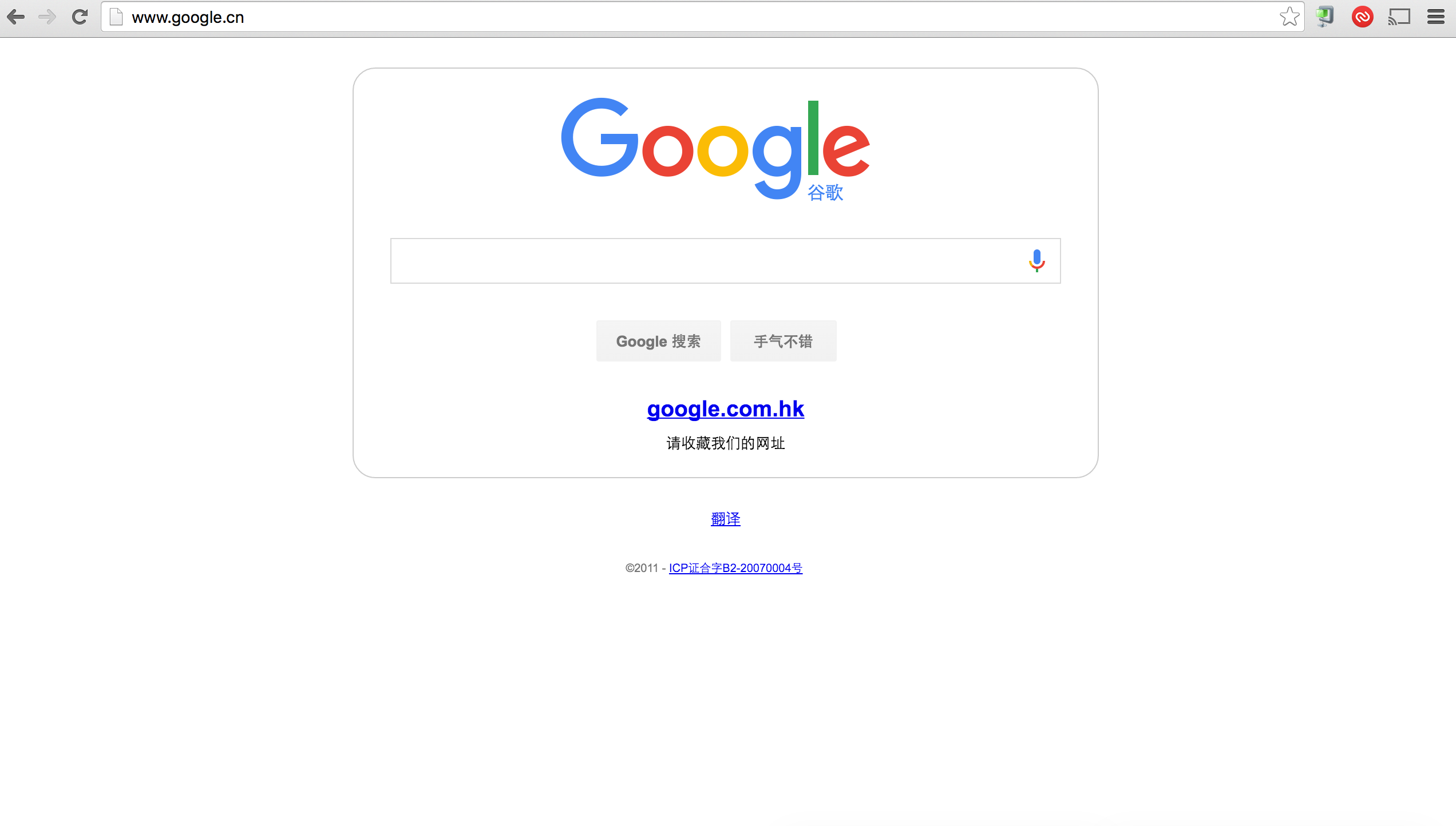 |